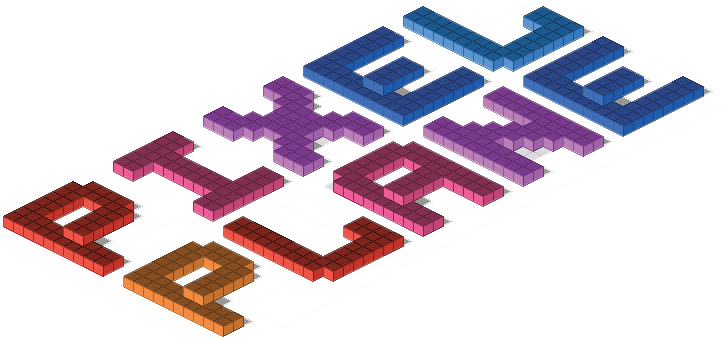How it Works
The tiles are daisy chained together with a master tile at start of the chain. Each tile is individually powered, but gets its data from its neighbor. The master tile is identical to all the others except it has a microprocessor plugged into headers on the back. This provides an ethernet jack and converts UDP packets from your laptop or mobile device to SPI data and pushes it out through the three parallel serial ports. The master tile is hooked via ethernet to a standard router or switch. Your computer controls the system via this router.
Think of it like “hue” for low-res video walls. So at a minimum all you need for a complete working system is a laptop, router, and a master tile.
HOW TO HOOK IT UP!
Step 1: Put it up! mount any number of tiles on a surface in any configuration or rotation.
Step 2: plug it in! Chain together the data lines using ribbon cable then connect each one to the power terminal. Connect the power terminal to the power supply.
Step 3: get online! Plug the ethernet cable into the master tile and plug the other end into a standard Internet router, then join that network with your computer or app.
Step 4: Build your scene. Download and open our free open source configurator program and drag and drop tiles until what you see in the program matches your custom arrangement.
Step 5: Light it up! Save your scene and get blinky using some of the built in clips such as Screen Capture, Text Scrolling, and Audio Reactive.